title: Git-Remote-Repository
date: 2024-01-28
status: DONE
tags:
- Git
- NOTE
author:
- AllenYGY
created: 2024-01-28T11:37
updated: 2024-04-08T20:19
publish: TrueGithub
SSH settings
- Local
ssh-keygen -t rsa -b 4096
- Private key: id_rsa
- Public key: id_rsa.pub
Copy public key
- Github
- 点击右上角头像-settings-SSH and GPG keys-New SSH Key
- Paste public key
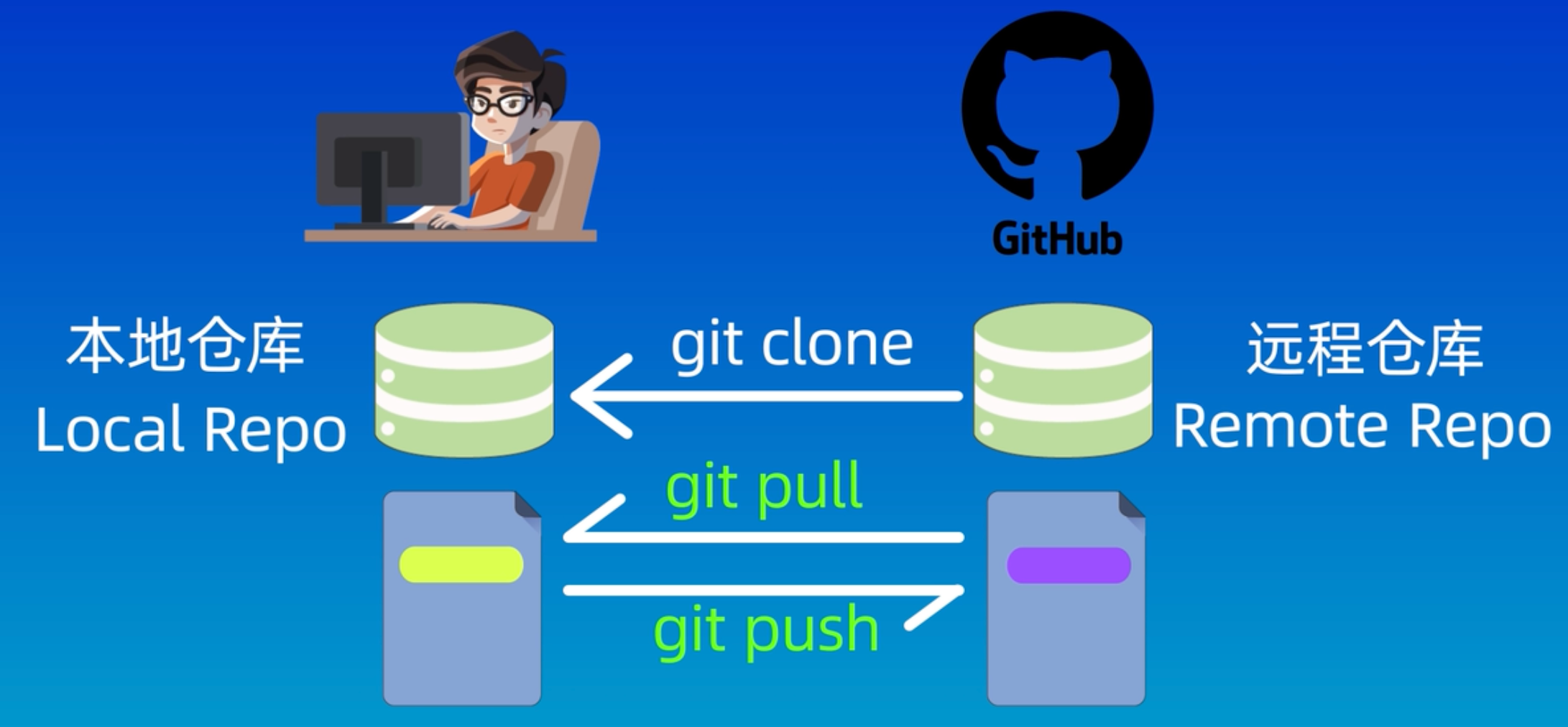
Push/ Pull
push 推送新内容
git push <remote> <branch>
pull 拉取更新内容
git pull <remote>
Associate Remote Repository
- 关联远程仓库
git remote add origin [url]
origin 是一个别名 表示远程的仓库
[url] 即为远程仓库的.git
- 查看远程仓库
git remote -v
- 取消关联远程仓库
git remote remove <RemoteRepo>
- 指定本地分支名
git branch -M xxxx
- 把本地仓库push到远程仓库
git push -u <RemoteRepo> <RemoteBranch>:<LocalBranch>
如果远程分支名与本地分支名相同可以省略一个 pull相同
git push -u <RemoteRepo> <LocalBranch>
- 如果远程仓库被修改,需要将其拉取到本地仓库
- 自动合并 适用于合并不冲突的两个仓库
git pull
- 手动合并 适用于合并冲突的两个仓库
git fetch
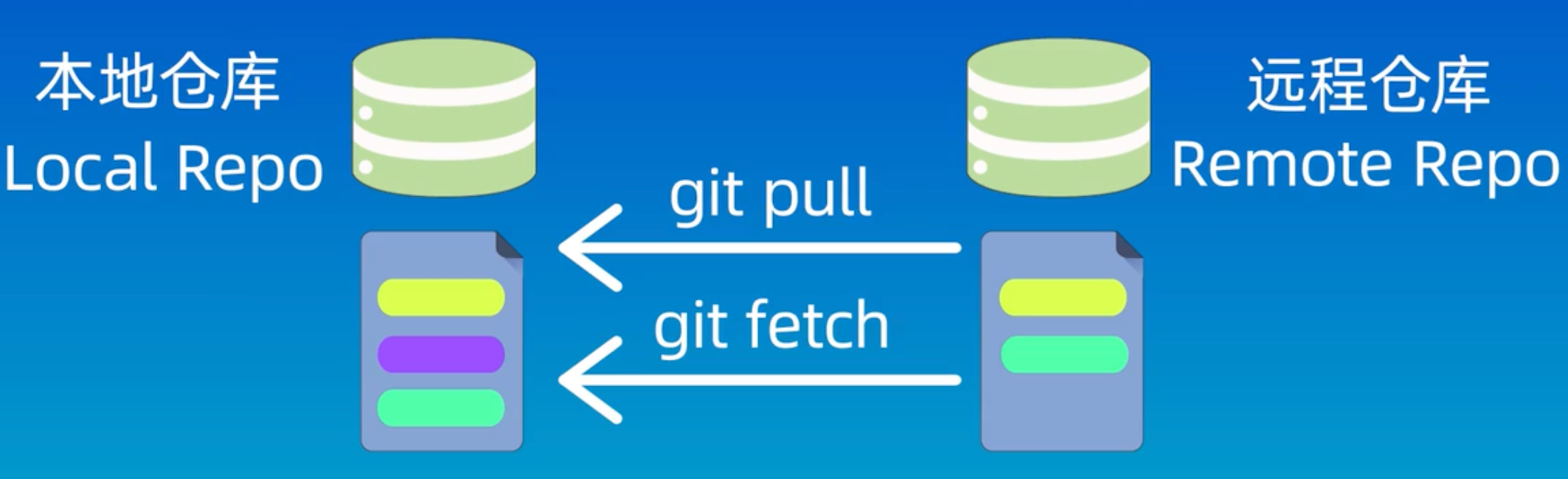
Table Of Contents